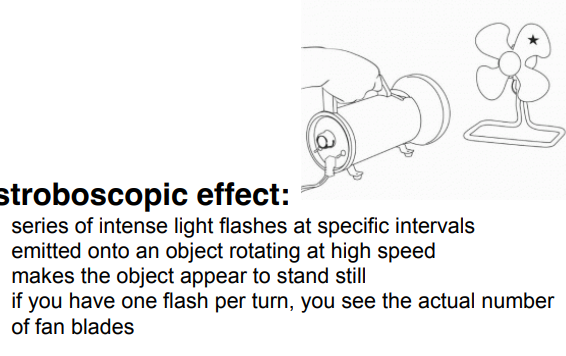EIT week45-1 Physical Displays
EIT week45-1 Physical Displays
Physical Displays Overview
Course Information
- Course: Engineering Interactive Technologies
- Professor: Michael Wessely
- Institution: Interactive Matter Lab
Introduction to Physical Displays
- Definition: Physical displays go beyond traditional screens to include any object around us as a potential display medium.
- Conceptual Foundation: Derived from ubiquitous computing, which envisions every object as interactive, capable of displaying information or responding to user input.
Historical and Modern Examples
- Stroboscopic Effect (1960s): Uses intense light flashes on rotating objects to make them appear stationary or slow-motion, revealing details not visible in real time.

- Foldable Interactive Displays (2008): Early developments in flexible screen technology that could be manipulated physically by users.

- Phyxel (2016) and MistForm (2017): Innovations that integrate physical forms with digital outputs to create tangible user interfaces.
Projection-Based Physical Displays
- Technologies: Include depth cameras and projectors to turn any surface into a touch-sensitive display.
- Examples:
- Omnitouch (2011): Utilizes projection and touch technology on any surface.
- MoSART (2018): Advances in mobile spatially-aware projection technology.
- Advantages: Flexibility in turning various surfaces into interactive displays.
- Limit: Typically require controlled lighting conditions and can be complex to set up.
Non-Projection Based Technologies
- Types: Electrochromic, thermochromic, and photochromic materials that change properties in response to external stimuli without needing projections.

- Innovative Materials:
- Polymer-Dispersed Liquid Crystal Sheets: Used in transparency-controlled interfaces.
- Programmable Droplets and SnOil (2009): Examples of surfaces manipulated electronically to display information or create interactive experiences.
Passive Displays
- Emerging Area in HCI: Research continues into passive displays that do not rely on electronic activation to display content.
- Historical and Novel Techniques:

- Lenticular Printing: Creates images with an illusion of depth or the ability to change or move as the image is viewed from different angles.

- Tabula Scalata (1600s): Early examples of lenticular effects used in static displays.

- Polagons (2021): Utilize layers of cellophane to create interactive, color-changing surfaces under polarized light.
- Lenticular Printing: Creates images with an illusion of depth or the ability to change or move as the image is viewed from different angles.
Future Directions
- Ubiquitous Computing: As computing becomes more integrated into everyday objects, the distinction between what is and is not a display may further dissolve, leading to more innovative ways to interact with our environments.
Conclusion
Physical displays represent a dynamic field within HCI, pushing the boundaries of how information is visually represented and interacted with. From historical techniques to cutting-edge materials science, the evolution of physical displays continues to integrate deeper into the fabric of daily life, providing new ways to visualize data and control devices.
This post is licensed under CC BY 4.0 by the author.